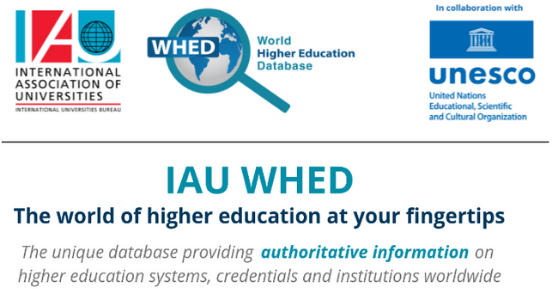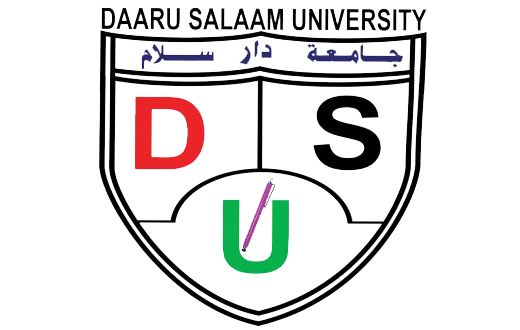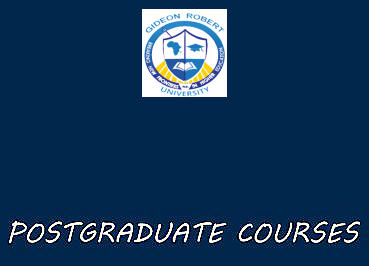ENTRY REQUIREMENTS Grade 12 with 5'o levels (Credit or Better) in Math, English, and any Sci......
Online Payments
Exchange Rates
Student Library
Our news and Events
Latest News & Events
30
Jan, 2026
- GIDEON ROBERT UNIVERSITY HQ
ADMISSION TO JULY 2026 INTAKE IS NOW OPEN| ALL SCHOOLS
30
Jan, 2026
- GIDEON ROBERT UNIVERSITY HQ
THINKBIG RECRUITING AGENTS | OUR OFFICIAL STUDENT RECRUITING PARTNERS
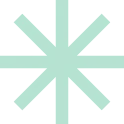
Transform Your Future with Excellence in Education
- Unlock your potential with expert guidance.
- Achieve your academic and personal goals.
- Empower yourself with lifelong learning skills.


Our University Courses

Bachelor Degree
Bachelor of Education (History Education)
ENTRY REQUIREMENTS Grade 12 with 5'o levels (Credit or Better) in Math, English, and any Sci......

Masters Degree
Master of Science in Finance and investment
ENTRY REQUIREMENTS Grade 12 with 5'o levels (Credit or Better) in Math, English, and any Sci......

Bachelor Degree
Bachelor in Criminal Justice
ENTRY REQUIREMENTS Grade 12 with 5'o levels (Credit or Better) in Math, English, and any Sci......

Masters Degree
Master of Arts in History
ENTRY REQUIREMENTS Grade 12 with 5'o levels (Credit or Better) in Math, English, and any Sci......

Bachelor Degree
Bachelor of Applied Science (Human Movement and Health Science)
ENTRY REQUIREMENTS Grade 12 with 5'o levels (Credit or Better) in Math, English, and any Sci......
Accreditation | Affiliation | Registration