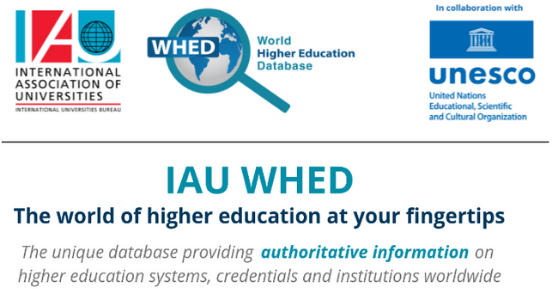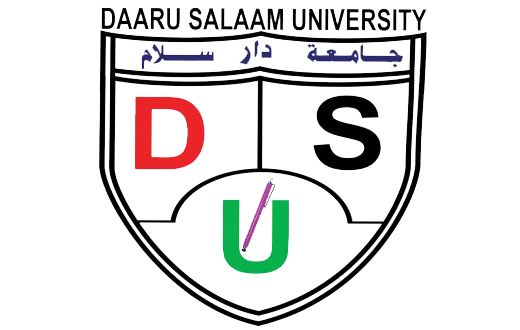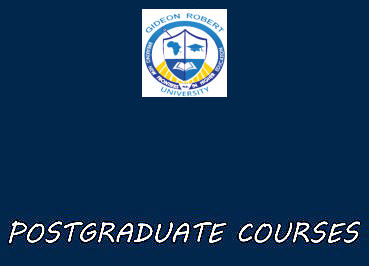ENTRY REQUIREMENTS Grade 12 with 5'o levels (Credit or Better) in Math, English, and any Sci......
Online Payments
Exchange Rates
Student Library
Our news and Events
Latest News & Events
01
May, 2025
- GIDEON ROBERT UNIVERSITY HQ
FOLLOW AND LIKE OUR OFFICIAL VERIFIED FACEBOOK PAGE.
04
May, 2025
- GIDEON ROBERT UNIVERSITY HQ
CARD PAYMENT SERVICE TEMPORARY OUT OF SERVICE
24
Apr, 2025
- SATAKUNTA UNIVERSITY OF APPLIED SCIENCES-FINILAND
MOU SIGNED BETWEEN GIDEON ROBERT UNIVERSITY SATAKUNTA UNIVERSITY
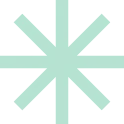
Transform Your Future with Excellence in Education
- Unlock your potential with expert guidance.
- Achieve your academic and personal goals.
- Empower yourself with lifelong learning skills.


Our University Courses

Masters Degree
Master of Science in economic and Finance
ENTRY REQUIREMENTS Grade 12 with 5'o levels (Credit or Better) in Math, English, and any Sci......
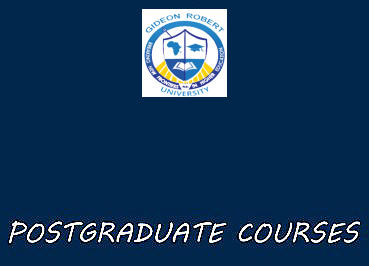
Masters Degree
Master of Science in Marketing
ENTRY REQUIREMENTS Grade 12 with 5'o levels (Credit or Better) in Math, English, and any Sci......

Bachelor Degree
Bachelor of Science in Orthopaedic
ENTRY REQUIREMENTS Grade 12 with 5'o levels (Credit or Better) in Math, English, and any Sci......

Diploma
Abridged Diploma In Nursing
ENTRY REQUIREMENTS Grade 12 with 5'o levels (Credit or Better) in Math, English, and any Science, plus any ......

Bachelor Degree
Bachelor of Accounting
ENTRY REQUIREMENTS Grade 12 with 5'o levels (Credit or Better) in Math, English, and any Sci......
Accreditation | Affiliation | Registration